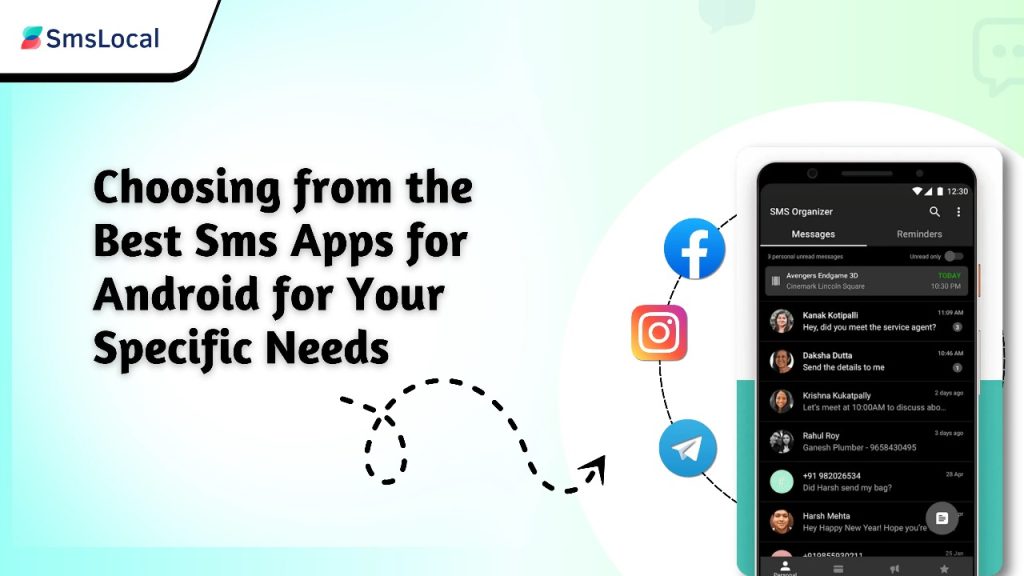Introduction
Feeling underwhelmed by the basic messaging app on your Android phone? You’re not alone. The Android messaging landscape can feel fragmented compared to iMessage, causing confusion about the best way to text. Many users search for the best SMS apps for Android when they actually need a feature-rich internet messenger.
This guide will clear things up by exploring the crucial difference between these technologies and reviewing the top apps to help you find the perfect fit for your needs, whether you prioritize privacy, features, or seamless integration among the Best Sms Apps for Android.
Dedicated SMS/RCS Apps
These are true replacements for your phone’s default messaging app, using your carrier’s network and your phone number as your identity. They send standard text (SMS) and media (MMS) messages.

Modern apps in this category also support RCS (Rich Communication Services)—Google’s answer to iMessage—which upgrades texting with features like typing indicators, read receipts, and high-quality photo sharing when you message other compatible users.
Pros: Universal reach to any phone number; works without an internet connection.
Cons: Features can be carrier-dependent; RCS benefits don’t apply when texting iPhone users.
Internet Messaging Apps
These apps (like WhatsApp or Telegram) bypass your carrier’s SMS network, using your Wi-Fi or mobile data instead. They require their own account and can only communicate with others who have the same app installed.

Pros: Works identically across Android, iPhone, and desktop; offers rich features like E2E encryption and video calls by default.
Cons: Useless without an internet connection; you can’t message anyone who doesn’t use the app.
Key Features to Look for in a Top Android Messaging App
When searching for the Best Sms Apps for Android, consider these key criteria:
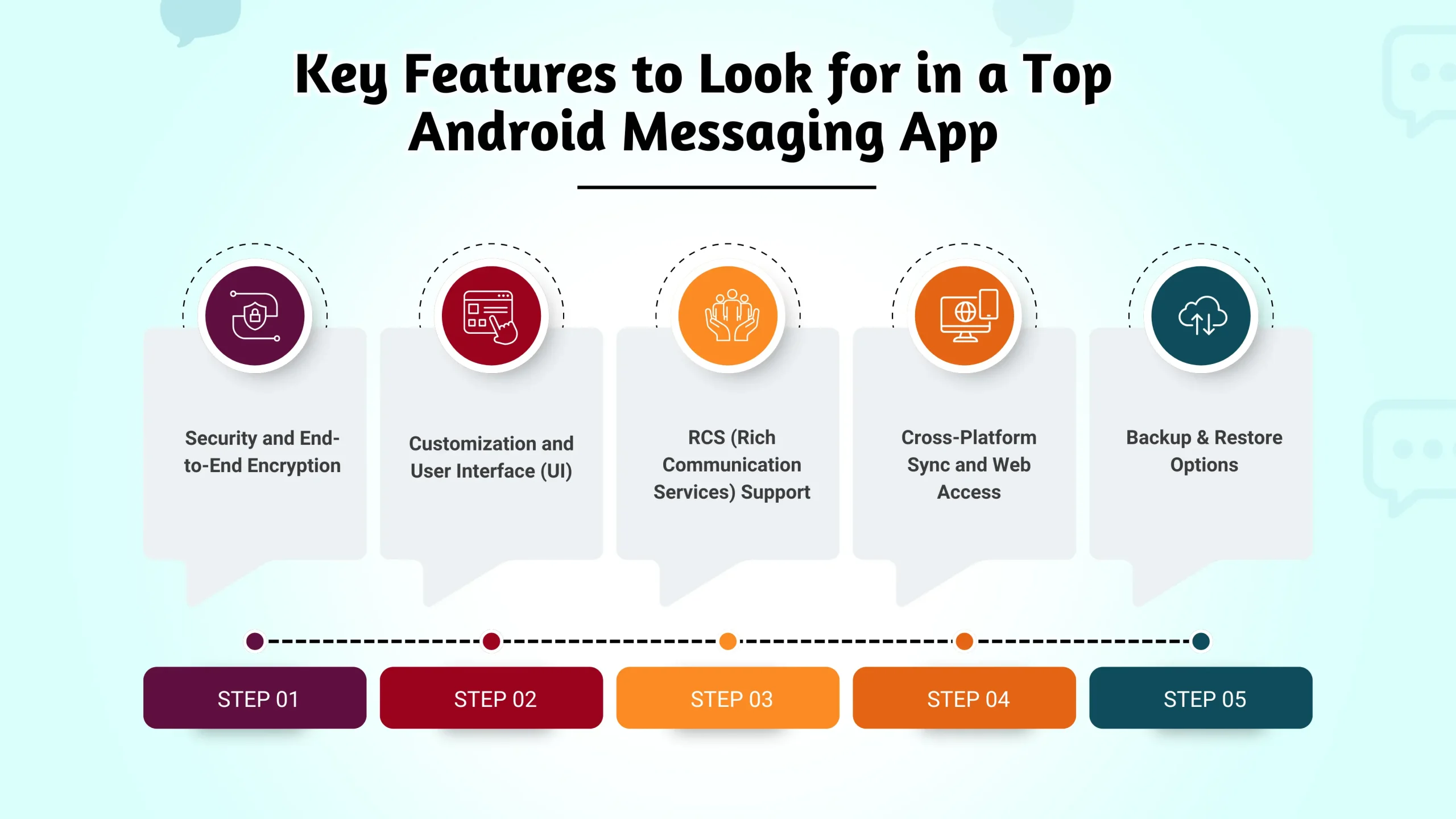
- Security and End-to-End Encryption: E2EE ensures only you and the recipient can read what’s sent. While standard on top internet messengers, RCS is now bringing E2EE to native texting as well.
- Customization and User Interface (UI): A great messaging app should be pleasant to use. Top apps offer themes, color options, and custom notifications to personalize your experience.
- RCS (Rich Communication Services) Support: For any true SMS replacement app to be considered one of the Best Sms Apps for Android, RCS support is non-negotiable in 2025. It’s the technology that closes the gap with iMessage and makes texting feel modern.
- Cross-Platform Sync and Web Access: The ability to seamlessly continue conversations on a tablet or computer is a huge convenience. Look for apps with a reliable web client or desktop application.
- Backup & Restore Options: A crucial but often overlooked feature. The best apps provide easy ways to back up your message history (either locally or to the cloud) and restore it when you switch to a new phone.
The Best True SMS & RCS Apps for Android
If you want to upgrade your core texting experience with a modern client, this category of the Best Sms Apps for Android is for you.

Google Messages: The Modern Android Standard
Why We Picked It: For most Android users, Google Messages is the best and most logical choice. It’s the flagship app for RCS messaging, delivering an iMessage-like experience when texting other compatible Android users. It offers a perfect blend of simplicity, power, and deep integration with the Android OS, making it a frequent recommendation for the Best Sms Apps for Android.
- Key Features: Full RCS Support (typing indicators, read receipts, high-res photos), a clean Material You interface, seamless Google integration, and a powerful web client.
- Points to Consider: Its primary weakness is that the best RCS features only apply when messaging other RCS-enabled users. Communication with iPhone users reverts to standard SMS/MMS.
Textra SMS: The King of Customization
Why We Picked It: If Google Messages feels too basic and you crave ultimate control, Textra is your answer and a legendary name among the Best Sms Apps for Android. It’s a long-time favorite among Android enthusiasts for its incredible speed and unparalleled customization options. You can tweak nearly every aspect of the UI.
- Key Features: Extreme customization (180+ themes, bubble colors, custom notifications), famously lightweight performance, message scheduling, and RCS support.
- Points to Consider: While feature-rich, many advanced options are behind a small, one-time in-app purchase. It’s a great choice for tinkerers but may be overkill for users seeking simplicity.
Pulse SMS: The Master of Multi-Device Sync
Why We Picked It: Pulse SMS excels where others stumble: true cross-platform synchronization. If you want to seamlessly send and receive SMS/MMS messages from your tablet, computer, or even your smartwatch as if you were using your phone, Pulse SMS offers the best experience on the market. It provides native apps for nearly every platform imaginable.
- Key Features: Best-in-class multi-device texting, native desktop and web apps, password-protected conversations, and robust backup/restore features.
- Points to Consider: The signature feature—syncing messages across devices—requires a subscription after a 7-day trial. While not expensive, it’s a recurring cost that Google Messages’ web client provides for free.
Top Internet Messaging Apps Used Instead of SMS
If your goal is to connect with friends regardless of their device, a free internet messaging app is your best bet.

WhatsApp: The Global Megahit
Why We Picked It: With over two billion users, WhatsApp’s biggest strength is its ubiquity. It’s the default communication tool in many countries, making it essential for staying in touch. It offers reliable messaging with a solid foundation of features.
- Key Features: A massive user base, default end-to-end encryption, high-quality voice/video calls, and easy file and location sharing.
- Points to Consider: Its owner, Meta (Facebook), has a controversial reputation on data privacy. While message content is encrypted, Meta does collect metadata (who you talk to and when), which is a deal-breaker for some.
Telegram: The Feature and Security Powerhouse
Why We Picked It: Telegram is the go-to app for power users who want a blend of cutting-edge features, speed, and security. Its cloud-based sync is flawless, and its capabilities in group chats and file sharing are unmatched.
- Key Features: Flawless cloud-based sync, powerful group chats (up to 200,000 members), large file sharing (up to 2 GB), and advanced features like bots and polls.
- Points to Consider: End-to-end encryption is not enabled by default for all chats. It must be manually activated via “Secret Chats,” which don’t sync across devices.
Signal: The Privacy-First Champion
Why We Picked It: When privacy is your absolute top priority, Signal is the only answer. Recommended by security experts worldwide, it’s run by an independent non-profit focused solely on private communication.
- Key Features: Gold-standard E2EE for everything by default, minimal data collection (it doesn’t know who you are or who you talk to), a clean and simple interface, and screen security to block screenshots.
- Points to Consider: Its user base is smaller than its competitors. You may have to convince some friends and family to download a new app to communicate securely.
How to Change Your Default SMS App on Android
Found an app you like? Making it your new default is easy:
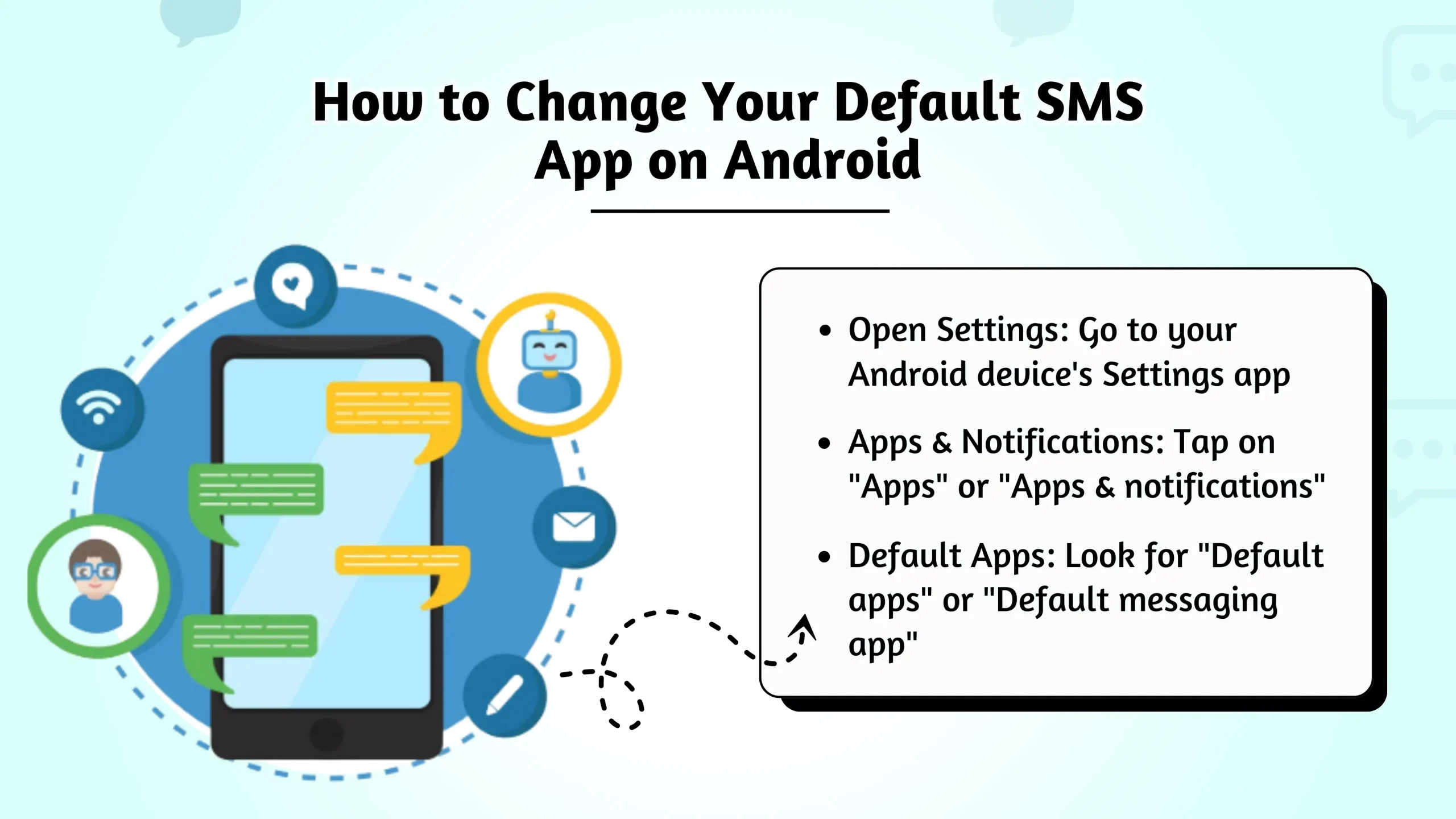
- Install your chosen messaging app from the Google Play Store.
- Open the new app. Most will automatically prompt you to set them as the default. Tap “Yes” or the equivalent option.
- If not, go to your phone’s Settings > Apps > Default apps.
- Tap on the SMS app and select your new application from the list.
Don’t worry about losing your old conversations! Your text messages are stored in a central database on your phone. A new SMS app will read from this same database, so your entire message history will appear in the new app once you set it as the default.
Conclusion
For a modern SMS experience, Google Messages is the best choice, offering RCS features that bridge the gap with iMessage. If customization is your priority, Textra SMS is the perfect app for you. For multi-device syncing, Pulse SMS is the leader, but its best features require a subscription. For reaching everyone, WhatsApp’s massive user base is essential. If you value advanced features and cloud sync, Telegram is a great option. When privacy is non-negotiable, Signal is the most secure app, providing end-to-end encryption by default.
FAQ's
Google Messages is our top Android SMS app due to its clean design, modern RCS features, and free, integrated experience.
To reliably chat with iPhone users, an internet messenger like WhatsApp is your best option. True SMS apps will revert to basic MMS for group chats with non-Android phones.
No, you won’t lose anything! Your texts are stored safely on your phone, and a new SMS app will simply read and display your entire existing conversation history.
SMS apps text via phone number and carrier; WhatsApp uses internet data and messages only other WhatsApp users.
For the highest level of privacy, Signal is the undisputed winner. It is run by a non-profit and provides mandatory, top-tier encryption for everything by default.